【这个系列中..】
[教程][Blogger][C#] Blogger API v3教程#1 —— 前言[教程][Blogger][C#] Blogger API v3 教程#2 —— 申请 Blogger API 的使用权限
[教程][Blogger][C#] Blogger API v3 教程#3 —— 获取API Key、Client ID 和 Client Secret
[教程][Blogger][C#] Blogger API v3 教程#4 —— 设置开发环境、安装插件、添加Reference
[教程][Blogger][C#] Blogger API v3 教程#5 —— 获取Blog Id
[教程][Blogger][C#] Blogger API v3 教程#6——OAuth 2.0 认证
[教程][Blogger][C#] Blogger API v3 教程#7——获取帖子列表
[教程][Blogger][C#] Blogger API v3 教程#8——更改帖子标题
【获取API Key】
还记得API Key 我们现在需要用到:登录这边获取API Key:https://code.google.com/apis/console/b/0/?noredirect
1、在API Access 找到 Simple API Access

2、记下API Key
【获取Blog ID】
blogID 和 postID 是最重要的,很多API操作都需要用到它blogID 可以以Blog URL 来获取,所以我们创建两个string
一个储存API Key, 另一个储存blog URL
string apiKey = "{YOUR-API-KEY}";
string blogUrl = "{YOUR-BLOG-URL}";
要用到Blogger API 就需要创建一个Blogger Service,里面传入一个Initializer 参数:
BloggerService blogService = new BloggerService(new BaseClientService.Initializer());
Google APIs Explorer 里面有一个API 是:
所以从blogUrl 获取blogID的API 就会在BloggerService 下的 Blogs.GetByURL()
而Google 的 getByUrl referece(https://developers.google.com/blogger/docs/3.0/reference/blogs/getByUrl)
说GetByUrl 会返回一个GetByUrl
对应.net 的BlogResource.GetByUrlRequest
还需要执行.Execute()函数才能开始获取blogID
.Execute() 函数返回一个Blog类型
记得必须给GetUrlRequest 的变量传入API Key,要不然不会收到任何回复的
BloggerService blogService = new BloggerService(new BaseClientService.Initializer());
BlogsResource.GetByUrlRequest getReq = blogService.Blogs.GetByUrl(blogUrl);
getReq.Key = apiKey;
Blog blog = getReq.Execute();
然后返回的blog 变量里面就有一个参数叫Id,里面储存的就是Blog 的 ID了
Console.WriteLine(blog.Id);
完整代码如下:
using System;
using System.Collections.Generic;
using System.Linq;
using System.Text;
using System.Threading.Tasks;
using Google.Apis.Blogger.v3;
using Google.Apis.Blogger.v3.Data;
using Google.Apis.Services;
using System.Diagnostics;
using Google.Apis.Authentication.OAuth2;
using Google.Apis.Authentication.OAuth2.DotNetOpenAuth;
using DotNetOpenAuth.OAuth2;
using Google.Apis.Util;
namespace BloggerTest
{
class Program
{
static void Main(string[] args)
{
string apiKey = "{API-KEY}";
string blogUrl = "{BLOG-URL}";
BloggerService blogService = new BloggerService(new BaseClientService.Initializer());
BlogsResource.GetByUrlRequest getReq = blogService.Blogs.GetByUrl(blogUrl);
getReq.Key = apiKey;
Blog blog = getReq.Execute();
Console.WriteLine(blog.Id);
Console.ReadKey();
}
}
}
当你第一次编译运行时,可能会出现这个Open File Dialog
找到下载回来的API dot net client 代码
去到Src/GoogleApis/Apis/Requests/
点击Open 就行了
PS:似乎不用这个file 也可以编译..
运行结果
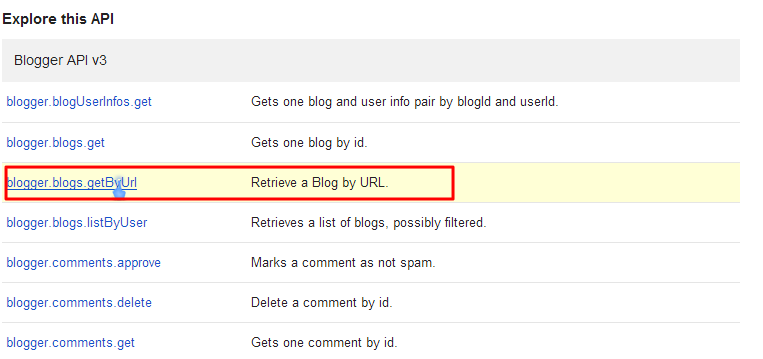



没有评论:
发表评论